Computer Repairs Essentials & Tips
Keep your computer running smoothly by routinely cleaning out dust from vents and fans to prevent overheating.
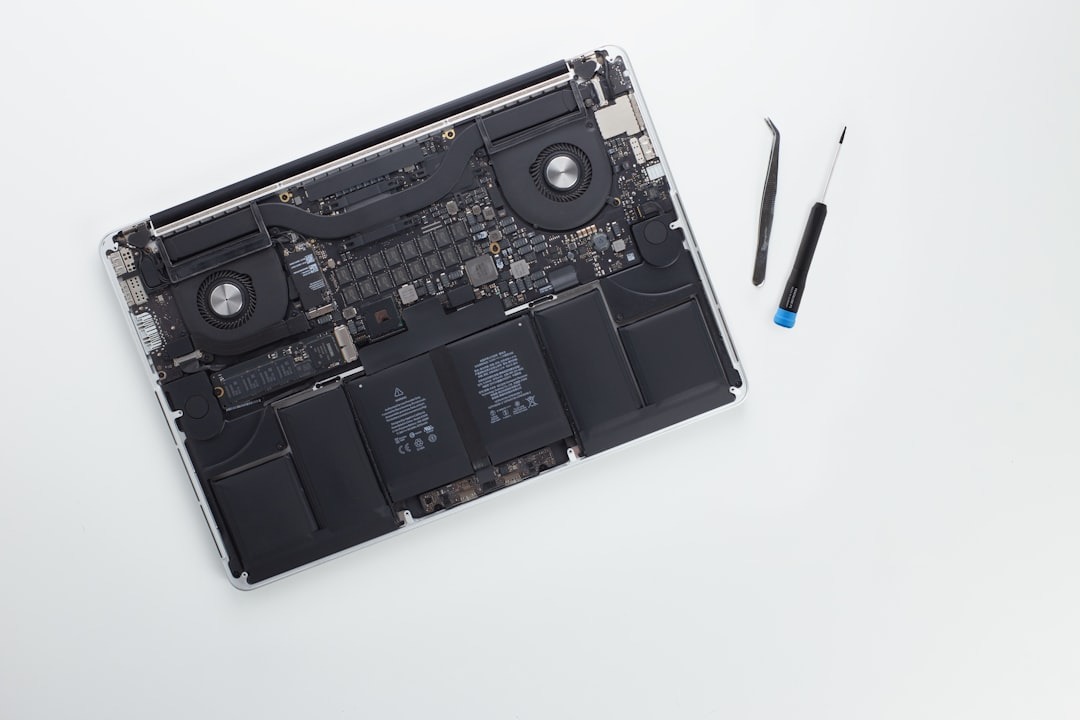
Computer Repair Essentials and Tips
Maintaining and repairing computers is a critical skill, whether you’re a business professional, a hobbyist, or simply someone looking to keep their device running smoothly. Understanding the basics of computer repair and adopting preventive measures can save time, money, and frustration.
Essentials for Computer Repairs
- Tools and Equipment:
- A toolkit with screwdrivers (including precision ones for smaller parts), pliers, tweezers, and a multimeter.
- Static wrist straps and mats to avoid damaging components with electrostatic discharge (ESD).
- External storage devices, USB boot drives, and diagnostic software for troubleshooting.
- Knowledge and Training:
- Familiarity with hardware components (CPU, RAM, motherboard, hard drive, etc.) and software fundamentals.
- Basic understanding of operating systems (Windows, macOS, Linux) and common errors.
- Access to manuals, online forums, and tutorials to guide repairs.
- Safety Measures:
- Disconnect power before opening the computer case.
- Handle parts delicately to avoid physical damage.
- Keep a clean and organized workspace to prevent misplacing or damaging components.
Tips for Computer Repairs
- Troubleshoot Before Repair:
- Diagnose the issue carefully to avoid unnecessary replacements.
- Check for common problems like loose cables, software errors, or overheating.
- Backup Important Data:
- Always back up data before attempting repairs to prevent loss.
- Use external storage or cloud services for secure backups.
- Keep Software Updated:
- Ensure your operating system and drivers are up-to-date to avoid compatibility issues.
- Regular updates improve security and performance.
- Monitor System Health:
- Use diagnostic tools to keep track of component health.
- Clean dust from hardware periodically to prevent overheating.
- Learn and Adapt:
- Stay informed about new technologies and repair techniques.
- Join online communities and forums to share knowledge and solutions.
- Seek Professional Help When Needed:
- If an issue is beyond your expertise, consult a professional technician to avoid causing further damage.
By equipping yourself with the right tools, knowledge, and proactive habits, you can extend the lifespan of your computer and enhance its performance. Whether you’re solving software errors or replacing hardware components, a methodical and safe approach will make all the difference.

Leave a Reply